Billing a Flat Fee
To bill a flat fee for a specific return:
- Open the return.
- Click the Forms menu; then, select Billing Invoice.
The Billing Invoice is added to the return.
- Select the Options tab at the bottom of the Billing Invoice.
- Scroll down to the Check the box(es) for the appropriate billing method(s) section.
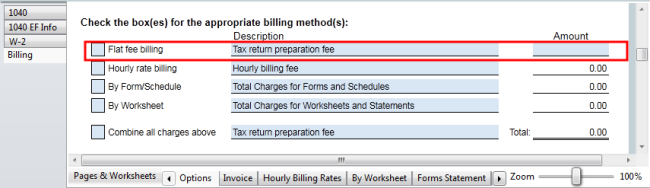
Billing Invoice, Billing Methods
- Select the Flat fee billing check box.
- In the Amount field, enter the appropriate fee.